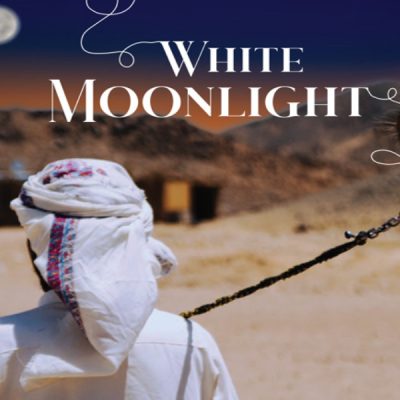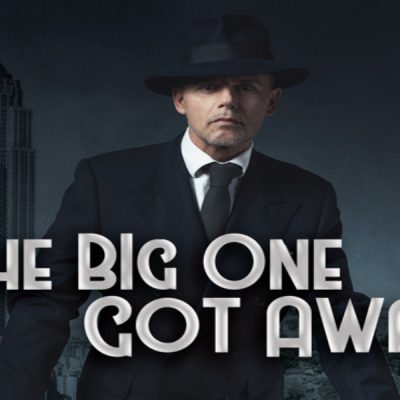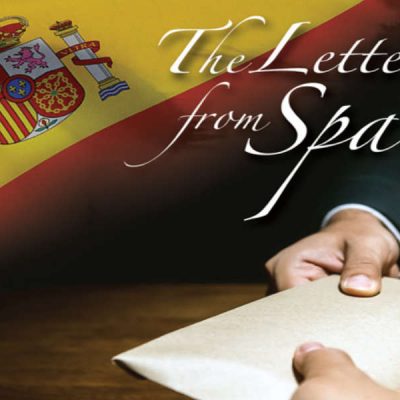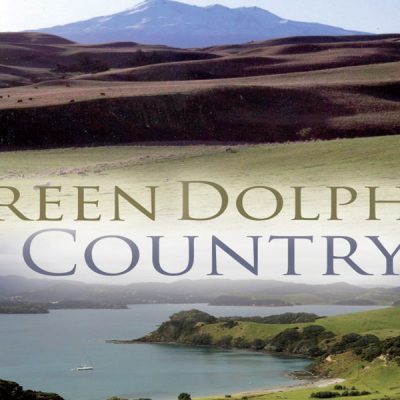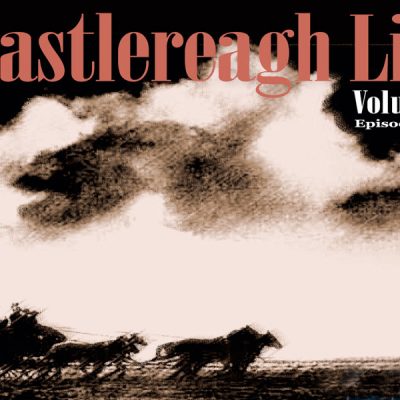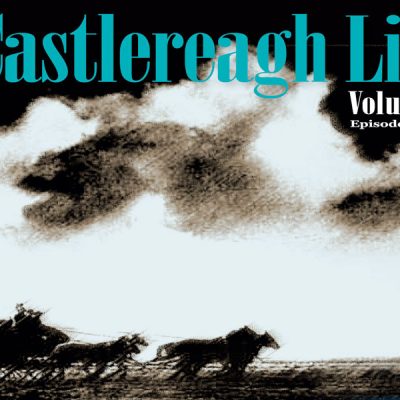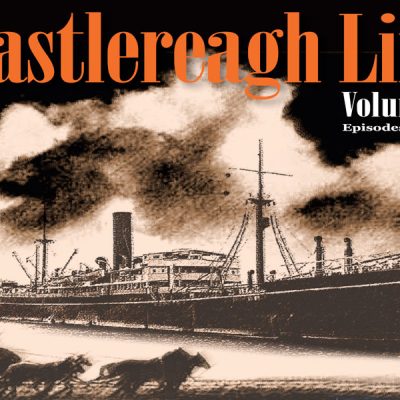One of the helpful features of our new website is the ability to see what’s in your cart without leaving the page you’re on.
Once you’ve added an item to your cart, a white box will appear towards the top right corner of the screen indicating how many items are in the cart and the total. By rolling over this white box, you’ll be able to see a summary of what’s in your cart, with the option of viewing it in full, going to check-out or removing unwanted items.
We think it makes for ease of use, particularly if (like us) you get interrupted whilst shopping and then when you come back to the shop you can’t remember if you’ve already added an item to the cart or not. Hence this quick and easy way of checking on your purchases.